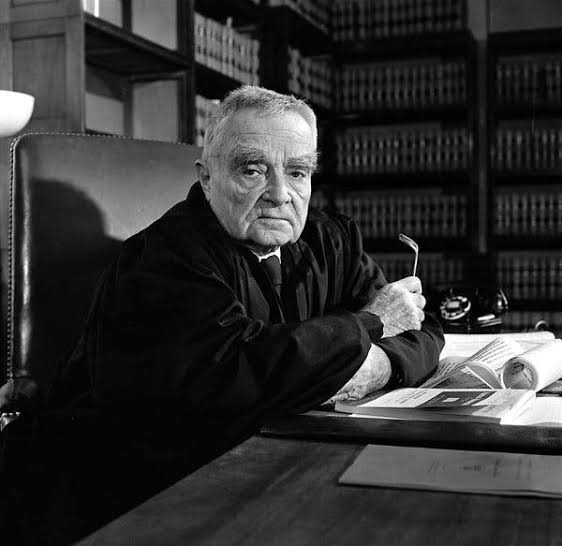The Challenge of Transaction Categorization
Every bookkeeper faces the same time-consuming task: categorizing hundreds or thousands of transactions each month. A typical small business might have 500-2,000 transactions monthly, and categorizing each one manually can take 10-20 hours.
By combiningregular expressionswithAI language models, you can reduce this to under 30 minutes while actuallyimprovingaccuracy.
The Regex + AI Methodology
Step 1: Identify Common Patterns
Start by analyzing your transaction descriptions. Most vendors follow consistent patterns:
SQ *COFFEE SHOP
ACH PAYROLL - JOHN DOE
STRIPE PAYMENT #123456
AMAZON.COM*AB12CD34
CHECK #1234 VENDOR NAME
DD SALARY EMPLOYEE
Step 2: Create Regex Categories
Build a regex library for your common expense categories:
Payroll Expenses
Pattern:^(ACH PAYROLL|DD SALARY|PAYROLL|GUSTO|ADP)
Category: 6100 - Payroll Expenses
Office Supplies
Pattern:(STAPLES|OFFICE DEPOT|AMAZON.*OFFICE|COSTCO.*SUPPLIES)
Category: 6300 - Office Supplies
Software Subscriptions
Pattern:(MICROSOFT 365|ADOBE|DROPBOX|ZOOM|SALESFORCE|QUICKBOOKS)
Category: 6450 - Software & Subscriptions
Meals & Entertainment
Pattern:(RESTAURANT|STARBUCKS|UBER EATS|DOORDASH|SQ \*.*CAFE)
Category: 6550 - Meals & Entertainment
Step 3: AI-Powered Prompt
Combine your regex patterns with an AI prompt:
Sample AI Prompt:
"Categorize these bank transactions using the following rules:
1. If description matches^(ACH PAYROLL|DD SALARY)→ Category: 6100 Payroll
2. If description matches(STAPLES|OFFICE DEPOT)→ Category: 6300 Office Supplies
3. If description matches(ADOBE|MICROSOFT 365|ZOOM)→ Category: 6450 Software
4. If description matches(RESTAURANT|STARBUCKS|CAFE)→ Category: 6550 Meals
5. For unmatched transactions, suggest the most likely category with 90%+ confidence.
Return in CSV format: Date, Description, Amount, Category, Confidence"
Advanced Categorization Patterns
Multi-Level Pattern Matching
Use regex to create sophisticated categorization rules:
Example: Vehicle Expenses
- Fuel:
(SHELL|CHEVRON|ARCO|76|MOBIL).*\$\d+\.\d{2} - Parking:
(PARKING|IMPARK|SP\+).* - Tolls:
(TOLL|FASTRAK|E-ZPASS) - Maintenance:
(JIFFY LUBE|OIL CHANGE|AUTO REPAIR|TIRE)
Example: Utilities by Type
- Electric:
(SCE|PG&E|EDISON|ELECTRIC) - Gas:
(SO CAL GAS|GAS COMPANY) - Water:
(WATER DEPT|WATER DISTRICT) - Internet:
(SPECTRUM|COMCAST|AT&T INTERNET)
Handling Edge Cases with AI
Regex handles 80-90% of routine categorization. For the remaining 10-20% that don't match patterns, AI excels:
Hybrid Approach:
- First pass: Regex categorizes 85% of transactions (fast, deterministic)
- Second pass: AI analyzes remaining 15% using context and business knowledge
- Third pass: AI reviews all categorizations for anomalies
- Final: Human bookkeeper reviews AI flagged items only
Real Example: Categorizing 500 Transactions
The Traditional Way (8 hours)
- Open each transaction
- Read description
- Remember vendor's usual category
- Manually assign category
- Move to next transaction
- Repeat 500 times
The Regex + AI Way (20 minutes)
- Export transactions(2 minutes)
- Run regex pre-categorizationscript (30 seconds)
- 425 transactions auto-categorized (85%)
- AI analyzes remaining 75transactions (2 minutes)
- 70 categorized with high confidence
- 5 flagged for manual review
- Review flagged items(5 minutes)
- Import to QuickBooks(10 minutes)
Result:8 hours → 20 minutes (96% time savings!)
Building Your Pattern Library
Create Category-Specific Patterns
Document your most common transaction patterns:
| Category | Regex Pattern | GL Code |
|---|---|---|
| Bank Fees | (FEE|CHARGE|MONTHLY.*MAINT) | 6800 |
| Advertising | (GOOGLE ADS|FACEBOOK.*AD|META ADS) | 6200 |
| Insurance | (INSURANCE|STATE FARM|ALLSTATE) | 6400 |
| Professional Fees | (ATTORNEY|LAWYER|CPA|CONSULTANT) | 6700 |
Pro Tips for Success
1. Start Simple
Begin with your top 10 vendors. These likely represent 60-70% of your transactions.
2. Test Your Patterns
Use regex testing tools like regex101.com to verify patterns before implementing.
3. Document Everything
Keep a spreadsheet of your patterns with examples and categories.
4. Combine with AI Learning
After categorizing several months, ask your AI: "Based on these patterns, suggest regex rules for new vendors."
5. Regular Updates
Review and update patterns quarterly as vendors and business needs change.
Tools and Implementation
Google Sheets Method
Use built-in regex functions:
=IF(REGEXMATCH(B2,"PAYROLL"), "6100 - Payroll",
IF(REGEXMATCH(B2,"OFFICE DEPOT"), "6300 - Office Supplies",
"Uncategorized"))ChatGPT/Claude Integration
Paste transactions with regex rules in your prompt for instant categorization.
Python Script (Advanced)
import re
patterns = {
'Payroll': r'^(ACH PAYROLL|DD SALARY)',
'Office': r'(STAPLES|OFFICE DEPOT)',
'Software': r'(ADOBE|MICROSOFT|ZOOM)'
}
def categorize(description):
for category, pattern in patterns.items():
if re.search(pattern, description, re.I):
return category
return 'Uncategorized'Measuring Success
Track these metrics:
- Auto-categorization rate:Target 85%+
- Accuracy rate:Target 95%+
- Time savings:Track hours saved monthly
- Pattern coverage:% of vendors with patterns
Want Professional Bookkeeping with AI Efficiency?
We use cutting-edge AI and automation to provide faster, more accurate bookkeeping services at competitive rates.
Conclusion
Pattern matching with regular expressions provides the precision and speed that AI needs to categorize transactions accurately. By building a library of regex patterns for your common vendors and transaction types, you create a powerful foundation that AI can use to handle the edge cases and learn from your business-specific patterns.
This hybrid approach—regex for the routine 85%, AI for the complex 15%—represents the future of efficient, accurate bookkeeping.