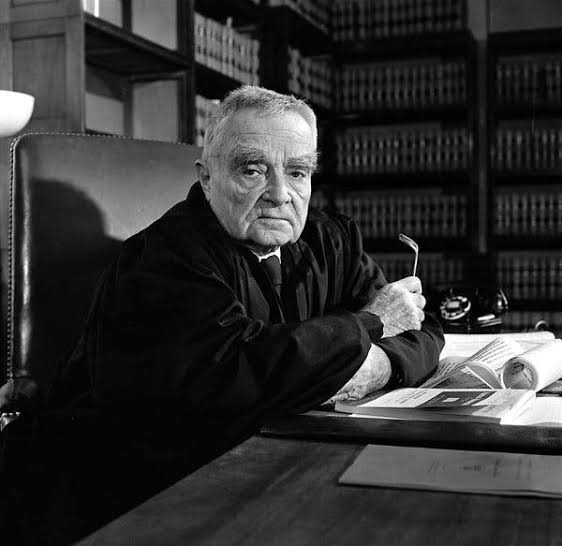The Receipt Processing Challenge
Receipts are notoriously difficult to process. Unlike structured invoices, receipts come in hundreds of formats, varying print quality, and often include extraneous information. Processing 50 receipts manually can take 3-4 hours of tedious data entry.
By combiningAI OCR(Optical Character Recognition),regex pattern matching, andLLM intelligence, you can automate receipt processing with 90%+ accuracy in minutes.
The Receipt Parsing Pipeline
Step 1: OCR Extraction
Convert receipt image to text using AI tools:
- Google Cloud Vision API
- AWS Textract
- ChatGPT-4 Vision
- Claude with image input
Step 2: Regex Pattern Extraction
Apply patterns to extract key fields from OCR text:
Merchant/Vendor Name
Pattern: ^([A-Z\s&']+)$
Logic: First all-caps line is usually merchant name
Example from OCR text:
STARBUCKS COFFEE
123 MAIN STREET
...
Extracted: "STARBUCKS COFFEE"Receipt Date
Pattern: (\d{1,2}/\d{1,2}/\d{2,4}|\d{4}-\d{2}-\d{2})
Finds: 11/15/2025 or 2025-11-15
Usually near top or bottom of receiptTotal Amount
Pattern: (?i)(total|amount):?\s*\$?([\d,]+\.\d{2})
Captures final amount
Often appears multiple times (subtotal, tax, total)
Take the last occurrenceStep 3: AI Contextual Understanding
AI fills in gaps regex can't handle:
AI Receipt Analysis Prompt:
"From this OCR text, I used regex to extract:
- Merchant: STARBUCKS COFFEE
- Date: 11/15/2025
- Total: $15.67
Please extract:
1. All line items with quantities and prices
2. Tax amount
3. Payment method (cash/credit)
4. Store location if present
5. Appropriate expense category
OCR Text:
[paste OCR output]"
Receipt-Specific Patterns
Tax Amount
Pattern: (?i)(tax|gst|vat):?\s*\$?([\d,]+\.\d{2})
Matches:
Tax: $1.25
GST $2.50
VAT: 5.00Card Type
Pattern: (VISA|MASTERCARD|AMEX|DISCOVER).*(\d{4})
Matches:
VISA ****1234
MASTERCARD ENDING 5678
Useful for matching receipts to credit card statementsStore Number/Location
Pattern: (?i)store\s*#?\s*(\d+)
Matches:
Store #1234
STORE 5678
Store: 999
Helps track expenses by locationReal-World Example: Expense Report
Traditional Method (30 minutes per receipt stack)
- Sort receipts by date
- Open each receipt
- Manually type merchant, date, amount
- Categorize expense
- Attach digital copy
- Repeat 50 times
Regex + AI Method (5 minutes for 50 receipts)
- Scan/photograph all receipts (mobile app)
- AI OCR extracts text from all receipts
- Regex patterns extract: merchant, date, total
- AI categorizes and validates
- Review flagged items only (5-10%)
- Bulk import to accounting system
Result: 30 minutes → 5 minutes (83% time savings)
Quality Assurance Patterns
Completeness Check
Ensure all critical fields were extracted:
Required Fields Regex:
- Date: \d{1,2}/\d{1,2}/\d{4}
- Amount: \$[\d,]+\.\d{2}
- Merchant: [A-Z\s]{3,}
AI Validation:
"Check if all three fields were extracted. If any missing,
flag receipt for manual review."Duplicate Detection
AI Prompt:
"Compare these extracted receipts. Flag any with:
1. Same merchant + date + amount (exact duplicate)
2. Same merchant + similar amount (±$5) + same day (possible duplicate)
Use regex to match: merchant pattern AND date AND amount within range"Tools and Implementation
Mobile Receipt Apps
- Expensify (has regex rules)
- Receipt Bank / Dext
- Shoeboxed
- Custom solution with ChatGPT API + regex
Google Sheets Integration
// After OCR to sheet
=REGEXEXTRACT(B2, "(?i)total:?\s*\$?([\d,]+\.\d{2})")
// Extracts amount from OCR text
=REGEXEXTRACT(B2, "\d{1,2}/\d{1,2}/\d{4}")
// Extracts date
=REGEXEXTRACT(B2, "^([A-Z\s&]{3,})")
// Extracts merchant name (first all-caps line)Advanced: Multi-Item Receipt Parsing
Extract individual line items:
Pattern: ^(.+?)\s+(\d+)\s+@\s+\$?([\d.]+)\s+\$?([\d.]+)$
Example Receipt Line:
"Coffee Beans 2 @ $12.50 $25.00"
Captures:
Group 1: "Coffee Beans"
Group 2: "2" (quantity)
Group 3: "12.50" (unit price)
Group 4: "25.00" (line total)
AI then categorizes: "Coffee Beans" → Office SuppliesBest Practices
- High-quality images:Better OCR = better regex matches
- Test patterns on 20+ receipts:Ensure broad compatibility
- Use AI for edge cases:Regex gets 80%, AI handles remaining 20%
- Validate totals:Cross-check extracted amounts with line items
- Flag low-confidence extractions:Manual review for accuracy
Success Story: Accounting Firm
Challenge:500 client receipts monthly
Manual time:20 hours/month
Solution:AI OCR + Regex + ChatGPT validation
Results:
• 92% auto-processed successfully
• Time: 20 hours → 90 minutes (92.5% reduction)
• Accuracy improved from 94% to 99.2%
• Client satisfaction increased (faster processing)
Conclusion
Receipt parsing represents the perfect use case for regex + AI collaboration. Regex handles the pattern matching (dates, amounts, standard formats), while AI provides contextual understanding (categorization, validation, anomaly detection). Together, they transform receipt processing from a dreaded manual task to an automated, accurate workflow.