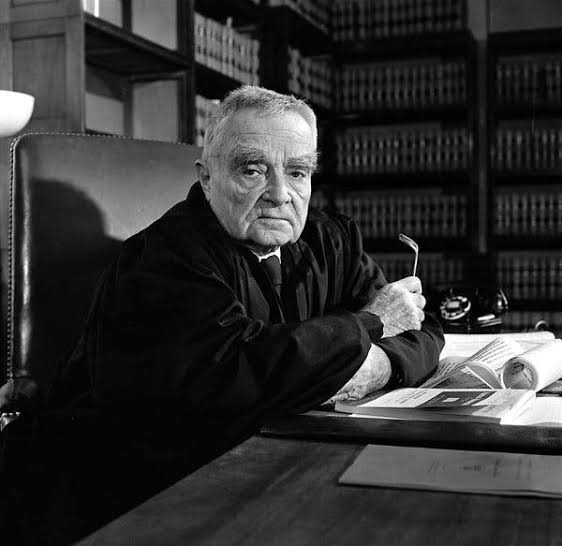Why Date Standardization Matters
Inconsistent date formats are the silent killer of automated bookkeeping. One bank statement uses MM/DD/YYYY, your vendor uses DD-MM-YYYY, and your client's international invoices use YYYY.MM.DD. Without standardization, AI tools misinterpret dates, leading to incorrect categorization, failed reconciliations, and compliance issues.
Regular expressions provide the precision to identify any date format, while AI helps convert and validate them intelligently.
Common Date Formats in Bookkeeping
| Format | Regex Pattern | Example |
|---|---|---|
| US Standard | \d{1,2}/\d{1,2}/\d{4} | 11/15/2025 |
| European | \d{1,2}\.\d{1,2}\.\d{4} | 15.11.2025 |
| ISO 8601 | \d{4}-\d{2}-\d{2} | 2025-11-15 |
| Long Format | [A-Za-z]+\s+\d{1,2},\s+\d{4} | November 15, 2025 |
| Short Year | \d{1,2}/\d{1,2}/\d{2} | 11/15/25 |
The Regex + AI Standardization Workflow
Phase 1: Detection
Use regex to identify which format each date uses:
// JavaScript/Google Sheets example
function detectDateFormat(dateString) {
if (/^\d{4}-\d{2}-\d{2}$/.test(dateString)) return 'ISO';
if (/^\d{1,2}\/\d{1,2}\/\d{4}$/.test(dateString)) return 'US';
if (/^\d{1,2}\.\d{1,2}\.\d{4}$/.test(dateString)) return 'EU';
if (/^[A-Za-z]+\s+\d{1,2},\s+\d{4}$/.test(dateString)) return 'LONG';
return 'UNKNOWN';
}Phase 2: AI-Assisted Conversion
Let AI handle the conversion with guidance:
AI Prompt Example:
"Convert these dates to ISO format (YYYY-MM-DD):
1. 11/15/2025 (detected as US format)
2. 15.11.2025 (detected as EU format)
3. November 15, 2025 (detected as LONG format)
Return only the converted dates, one per line."
Phase 3: Validation
Use regex to validate AI conversions:
// Validate ISO format output
const isValidISO = /^\d{4}-(0[1-9]|1[0-2])-(0[1-9]|[12]\d|3[01])$/;
// Validate month is 01-12, day is 01-31
// AI might make mistakes; regex catches themHandling Fiscal Year Dates
Many businesses don't follow calendar years. Regex helps identify and convert fiscal dates:
Pattern: Fiscal Year Quarter
Pattern: FY(\d{4})\s+Q([1-4])
Matches:
- FY2025 Q3 → Fiscal Year 2025, Quarter 3
- FY2024 Q1 → Fiscal Year 2024, Quarter 1
AI can then convert: "FY2025 Q3" → "July 1 - Sept 30, 2025"
(assuming July fiscal year start)Cross-System Date Harmonization
When working with multiple systems (QuickBooks, bank feeds, Excel, PayPal, Stripe), each may export dates differently:
Multi-System Example:
- QuickBooks:MM/DD/YYYY
- Bank:YYYY-MM-DD
- PayPal:Dec 15, 2025
- Stripe:Unix timestamp (1731628800)
- Excel:Serial number (45678)
Solution:Use regex to identify each format, then AI to convert all to your standard format before reconciliation.
Advanced: Relative Date Patterns
Some transactions reference relative dates. AI + regex can parse these:
Pattern: (\d+)\s+(day|week|month)s?\s+ago
Matches:
- "30 days ago"
- "2 weeks ago"
- "1 month ago"
AI Conversion Prompt:
"Today is November 15, 2025. Convert '30 days ago' to YYYY-MM-DD format."
AI Returns: "2025-10-16"Automated Date Validation
Business Rules Validation
Use regex + AI to enforce business logic:
- No future dates:AI checks if extracted date > today
- Within fiscal period:Validate against fiscal year using regex
- Weekend adjustments:AI can shift dates to business days
- Holiday detection:Cross-reference with holiday list
Google Sheets Formulas
Practical regex date formulas for bookkeepers:
=REGEXEXTRACT(A2, "\d{1,2}/\d{1,2}/\d{4}")
// Extracts: MM/DD/YYYY from messy text
=REGEXREPLACE(A2, "(\d{2})/(\d{2})/(\d{4})", "$3-$1-$2")
// Converts: MM/DD/YYYY → YYYY-MM-DD
=IF(REGEXMATCH(A2, "^\d{4}-\d{2}-\d{2}$"), "Valid ISO", "Invalid")
// Validates: ISO formatIntegration with AI Platforms
ChatGPT Custom Instructions
"When I provide financial data:
1. Identify date format using these patterns: [list patterns]
2. Convert all dates to YYYY-MM-DD
3. Flag any dates that don't match standard patterns
4. Alert if any dates are in the future or before 2020"Claude Projects Setup
Create a Claude project with regex date handling instructions in the project knowledge.
Time Savings Calculator
| Task | Manual | Regex+AI | Savings |
|---|---|---|---|
| Standardize 1000 dates | 4 hours | 5 minutes | 98% faster |
| Validate date ranges | 2 hours | 2 minutes | 98% faster |
| Find fiscal period dates | 1 hour | 30 seconds | 99% faster |
Professional Bookkeeping Services with AI Efficiency
We use advanced automation and AI tools to deliver faster, more accurate bookkeeping at competitive rates.
Call (951) 203-9021Conclusion
Date standardization is foundational to reliable automated bookkeeping. By mastering regex date patterns and combining them with AI's contextual understanding, bookkeepers can ensure data consistency across all systems, eliminate date-related errors, and build robust automated workflows.