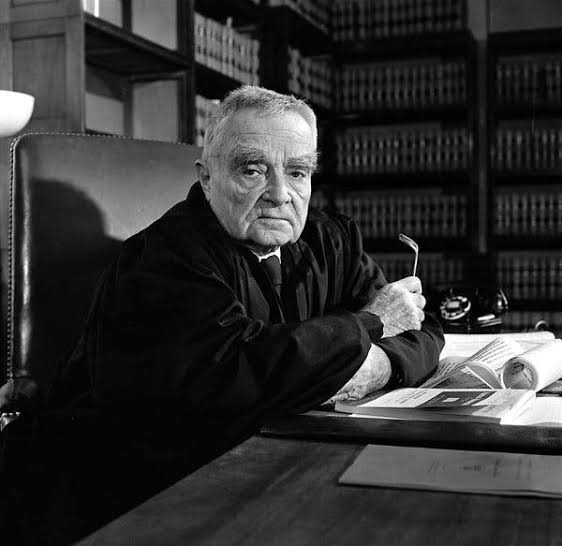Manual invoice generation is a massive time drain. Creating invoices, sending them, tracking payments, and following up takes hours every week. The QuickBooks API can automate the entire invoicing process, from creation to payment tracking, saving businesses inVictorvilleandApple Valley, CAthousands of hours annually.
📄 Invoice Backlog?
Hundreds of unbilled hours? Manual invoice creation taking forever?We can clean up your QuickBooks invoicing mess and set up automated invoice generation that creates and sends invoices instantly. Our QuickBooks API experts can integrate invoice automation into your workflow.
Call (760) 249-7680 for QuickBooks CleanupThe Manual Invoicing Time Cost
⏱️ Time Waste Analysis
- Small Business:50 invoices/month × 15 minutes each = 12.5 hours/month = 150 hours/year
- Medium Business:200 invoices/month × 15 minutes each = 50 hours/month = 600 hours/year
- Large Business:500 invoices/month × 15 minutes each = 125 hours/month = 1,500 hours/year
Plus: Payment tracking, follow-ups, reconciliation, and delayed cash flow!
What QuickBooks API Invoice Automation Does
1. Automatic Invoice Creation
The API can create invoices automatically from:
- Time Tracking:Convert time entries to invoices automatically
- Project Completion:Generate invoices when projects are marked complete
- Recurring Services:Auto-create monthly/annual recurring invoices
- Sales Orders:Convert sales orders to invoices automatically
- Work Orders:Generate invoices from completed work orders
2. Smart Invoice Sending
Automatically send invoices via:
- Email with professional templates
- SMS notifications
- Customer portal updates
- Scheduled sending (e.g., first of month)
- Payment reminders
3. Payment Tracking & Follow-Up
Automated payment management:
- Track payment status automatically
- Send payment reminders
- Flag overdue invoices
- Process payments automatically
- Update customer records
Real-World Time Savings
Example 1: Service Business
Before:150 invoices/month manually created and sent, 40 hours/month
After QuickBooks API Integration:Invoices auto-generated from time entries, auto-sent. 3 hours/month for review.
Time Saved:37 hours/month = 444 hours/year = $22,200/year
Example 2: Subscription Business
Before:500 recurring invoices/month manually created, 60 hours/month
After QuickBooks API Integration:Recurring invoices auto-generated and sent. 2 hours/month monitoring.
Time Saved:58 hours/month = 696 hours/year = $34,800/year
Example 3: Project-Based Business
Before:Project completion → manual invoice creation → manual sending → manual tracking, 50 hours/month
After QuickBooks API Integration:Project completion triggers auto-invoice → auto-send → auto-track. 4 hours/month oversight.
Time Saved:46 hours/month = 552 hours/year = $27,600/year
Automation Features
- Template Management:Use custom invoice templates automatically
- Line Item Automation:Pull items from products/services automatically
- Tax Calculation:Auto-calculate taxes based on customer location
- Discount Application:Apply discounts automatically based on rules
- Multi-Currency:Handle foreign customers automatically
- Payment Terms:Apply payment terms automatically
- Approval Workflows:Route invoices for approval before sending
💡 Pro Tip: Start with Recurring Invoices
Automate recurring invoices first - they're the easiest to automate and provide immediate time savings with minimal setup.
The Hidden Costs of Manual Invoicing
- Delayed Invoicing:Late invoices mean delayed payments
- Errors:Manual entry mistakes cause payment delays
- Lost Invoices:Invoices get forgotten or lost
- Cash Flow Impact:Slow invoicing hurts cash flow
- Customer Frustration:Inconsistent invoicing frustrates customers
Advanced Automation Capabilities
Conditional Invoicing
Create invoices based on conditions:
- Milestone completion
- Percentage of project completion
- Delivery confirmation
- Service completion
Multi-Language Invoices
Automatically generate invoices in customer's preferred language.
Integration with Other Systems
Connect invoicing with:
- CRM systems
- Project management tools
- Time tracking software
- E-commerce platforms
🚀 Automate Your Invoicing Today
Stop wasting time on manual invoice creation. Automate invoicing and save hundreds of hours every year. If you have invoice backlogs or manual invoicing processes, we can clean it up and automate going forward.
Call (760) 249-7680 to Get StartedImplementation Benefits
- Faster Payments:Invoices sent immediately = faster payments
- Reduced Errors:Automation eliminates manual entry mistakes
- Better Cash Flow:Consistent, timely invoicing improves cash flow
- Professional Image:Automated, consistent invoicing looks professional
- Time Freedom:Free up staff for higher-value work
Bottom Line:QuickBooks API invoice automation transforms one of the most time-consuming business tasks into an automated process. Stop wasting hours on manual invoicing and start automating. If you have a QuickBooks invoicing mess, we can help clean it up and set up automation that saves you time forever.